Description
Dark Mode support in HTML email templates has become increasingly important in modern email marketing. As more users switch to Dark Mode across their devices and apps, ensuring that your HTML email templates are optimized for this mode is crucial for maintaining readability, visual appeal, and brand consistency. Dark Mode provides a visually comfortable experience, especially in low-light environments, by presenting light-colored text on a dark background. By designing email templates that adapt seamlessly to Dark Mode and Light Mode settings, businesses can enhance user experience, reduce eye strain for recipients, and boost engagement.
Objectives
- Improve Readability and Accessibility:
- Ensure your email content is easily readable regardless of whether users view it in Light or Dark Mode.
- High contrast between text and background prevents eye strain and provides a comfortable reading experience.
- Maintain Brand Identity and Visual Appeal:
- Design email templates that look visually appealing in both modes while maintaining brand colors, logos, and overall aesthetics.
- Adapt design elements to provide a consistent brand experience across different devices and email clients.
- Enhance User Engagement and Satisfaction:
- Cater to users’ preferenusers by providing a Dark Mode experience that aligns with modern design trends.
- Increase engagement rates by delivering visually pleasing emails that encourage interaction.
- Reduce Unsubscribe Rates and Spam Complaints:
- Prevent readability issues or poor visual presentation in Dark Mode that could lead to user frustration, increased unsubscribe rates, or spam complaints.
- Optimize Email Deliverability and Performance:
- Ensure that emails render correctly and consistently across all major email clients, reducing the likelihood of display errors and enhancing overall performance.
Key Features of Dark Mode Optimization for HTML Email Templates
- Adaptive Color Schemes:
- Implement color schemes that adapt to Light and Dark Mode using CSS media queries and coding techniques.
- Utilize colors that provide sufficient contrast in Dark Mode while maintaining brand consistency.
- Optimized Images and Logos:
- Use transparent backgrounds or versions specifically designed for dark mode to design images, icons, and logos that look good in both Light Mode and Dark Mode.
- Avoid images with black text or dark elements that may become invisible against a dark background.
- Responsive Typography and Layouts:
- Use responsive and adaptive typography that maintains readability and visual appeal in both display modes.
- Ensure layouts are flexible and adjust seamlessly based on the user’s settingsuser’sut breaking or losing elements.
- Email Client Compatibility:
- Test emails across various email clients (such as Gmail, Outlook, Apple Mail) and devices (iOS, Android, desktop) to ensure proper Dark Mode rendering.
- Understand the nuances of how different email clients interpret Dark Mode settings and adapt code accordingly.
- Fallback Mechanisms and Media Queries:
- Implement fallback styles for email clients that do not support Dark Mode or have limited support.
- Use CSS media queries
prefers-color-schemeto detect users’ color scusers’ reference and apply the appropriate styles dynamically.
- Enhanced Call-to-Action (CTA) Visibility:
- Design buttons and CTAs that stand out in both Light and Dark Modes, using colors that provide contrast and align with your brand guidelines.
- Ensure CTAs are easily clickable and accessible, providing a smooth user experience.
- Testing and Validation:
- Conduct thorough testing using tools and platforms like Litmus, Email on Acid, or Mailchimp to validate how emails render in Light and Dark Mode.
- Regularly update and refine Dark Mode support based on testing results and user feedback.
Process for Implementing Dark Mode in HTML Email Templates
- Audit Existing Email Templates:
- Review current HTML email templates to identify potential issues with colors, images, and typography when viewed in Dark Mode.
- List elements that need modification or optimization to provide a consistent experience across display modes.
- Design and Development:
- Choose color schemes that work well in both Light and Dark Modes, ensuring adequate contrast and alignment with brand identity.
- If necessary, create multiple versions of images, logos, and icons, or use transparent or adaptive photos that work in both modes.
- Develop and implement Dark Mode styles using CSS media queries like
@media (prefers-color-scheme: dark)to switch styles dynamically.
- Optimize Typography and Layout:
- Adjust typography to ensure legibility in Dark Mode by increasing the font size, weight, or line-height where needed.
- Ensure layout elements (dividers, borders, and backgrounds) are correctly visible and aesthetically pleasing in both modes.
- Test Across Email Clients and Devices:
- Conduct extensive testing across all major email clients (Gmail, Outlook, Yahoo, Apple Mail, etc.) and devices (desktop, mobile) to ensure compatibility and proper rendering.
- Use specialized testing tools to simulate different environments and address any inconsistencies in the display.
- Implement Fallbacks and Error Handling:
- Develop fallback styles for email clients without fully supporting Dark Mode or having specific limitations.
- Ensure graceful degradation of styles to maintain a functional and readable design for all users.
- Launch and Monitor Performance:
- Launch the optimized Dark Mode email templates for your regular email marketing campaigns.
- Monitor key metrics such as open rates, click-through rates, and engagement to evaluate the impact of Dark Mode optimization.
- Refine and Iterate:
- Gather user feedback and analyze performance data to identify areas for further improvement.
- Continuously refine and update email templates to ensure optimal performance and alignment with evolving Dark Mode trends.
Benefits
- Improved User Experience: A visually comfortable reading experience, especially in low-light environments, leads to higher user satisfaction and engagement.
- Increased Engagement and Conversion Rates: Enhance the appeal of emails in Dark Mode, reducing friction and encouraging users to take action.
- Broader Reach and Inclusivity: Cater to users’ preferences by offering a Dark Mode experience, increasing accessibility for all users, including those with visual impairments.
- More robust Brand Perception: Maintain a consistent and professional brand image in Light and Dark Modes, reinforcing trust and reliability.
- Reduced Unsubscribes and Spam Reports: Avoid readability issues or visual discrepancies that could lead to frustration and potential unsubscribes or spam complaints.




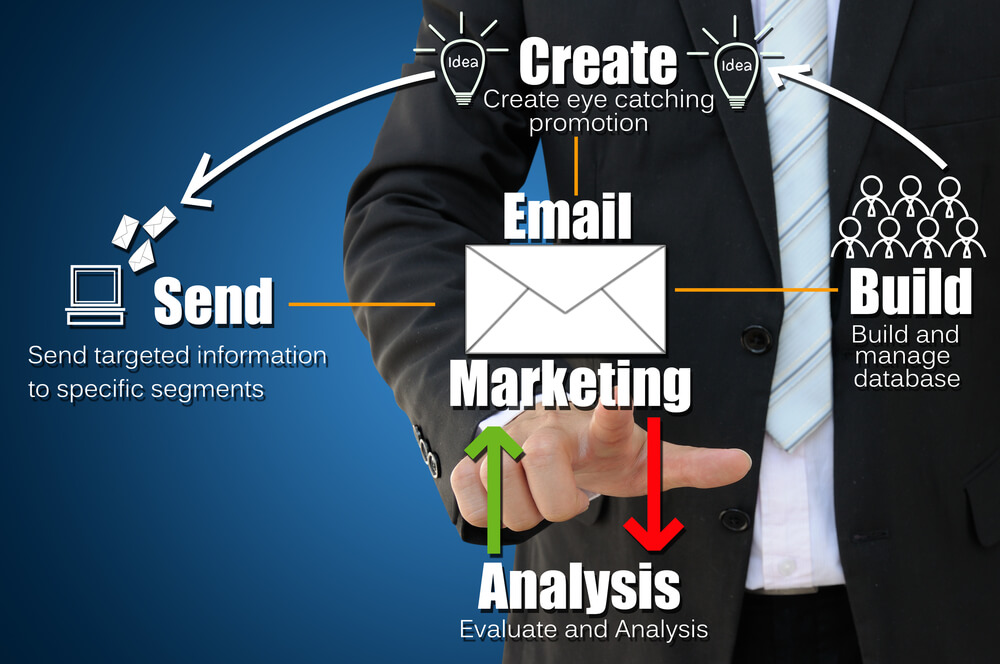
Abosede –
“I recently had the pleasure of working with the team behind ‘Dark Mode installed in your HTML email template’ to add dark mode functionality to my email templates. Throughout the project, I was impressed by their professionalism, attention to detail, and commitment to meeting my specific needs. The resulting templates not only look stunning in dark mode but also provide a seamless user experience for my subscribers. I highly recommend this service to anyone looking to enhance their email marketing with a touch of sophistication.”
Ikwo –
“I was thrilled with the service I received when hiring this freelancer to install Dark Mode in my HTML email template. Not only did they complete the project within the agreed-upon time frame, but they also provided excellent communication throughout the process, ensuring that I was completely satisfied with the final product. The Dark Mode feature now seamlessly enhances the readability and engagement of my emails, providing a modern and user-friendly experience for my subscribers. I highly recommend this freelancer for any web development or email marketing needs.”
Kuburat –
“I was so impressed with the ‘Dark Mode Installed in Your HTML Email Template’ service. The team was incredibly responsive and helpful, and they went above and beyond to ensure that the dark mode was implemented seamlessly into my email template. The end result was stunning, and I’ve already seen a significant improvement in my email open rates and conversions. I highly recommend this service to anyone looking to enhance their email marketing campaigns.”
Ishaya –
“This project has been a game-changer for our email marketing! The dark mode integration seamlessly adapts to our templates, giving our subscribers an enhanced and visually appealing reading experience. The dark mode option reduces eye strain and provides a sophisticated touch to our campaigns. We have witnessed a significant increase in engagement, open rates, and click-through rates. Thanks to the efficient installation and responsive support, this project was a breeze. Highly recommended for businesses seeking to elevate their email marketing game.”
Alaba –
“I was so impressed with the professionalism and efficiency of the freelancer who installed Dark Mode in my HTML email template. They understood my vision and executed it seamlessly, delivering a high-quality result that exceeded my expectations. The emails now look sleek and modern, providing a seamless user experience for my subscribers. I highly recommend this service to anyone looking to enhance their email marketing campaigns.”